Table of content
Clay is known for its smart AI-powered contact management and relationship tracking. But it’s not the right fit for everyone.
Some teams need deeper data. Others want better CRM integrations or more flexible pricing. If you're in sales, marketing, or growth, the right tool can change how you find leads and close deals.
In this guide, we’ll walk you through the 13 best Clay alternatives in 2026. You’ll get a detailed look at each tool’s features, pros and cons, pricing, and real user feedback.
Why Look for Clay Alternatives?
Clay is great for AI contact enrichment and relationship tracking. But it may not meet every team’s needs.
Here’s why some businesses switch:
- Need for more complete and accurate contact data
- Advanced workflows and sales automation
- Stronger integrations with CRMs and email tools
- More affordable or scalable pricing
The good news? There are plenty of powerful alternatives that give you better control over your outreach, pipeline, and prospecting—without overcomplicating your workflow.
Let’s explore your best options.
13 Best Clay Competitors and Alternatives
1. SMARTe

SMARTe is a global sales intelligence platform built to help GTM teams move fast and sell smarter. It offers accurate emails, mobile numbers, real-time data enrichment, and detailed firmographic filters. This makes prospecting faster, more precise, and easy to scale.
SMARTe is designed for teams that want to build contact lists, enrich leads, and start outreach—all in one platform.
As a top Clay alternative and competitor, SMARTe offers one of the largest and most accurate B2B contact databases. SMARTe integrates smoothly with Clay, allowing users to access SMARTe’s powerful data inside Clay’s platform.
If you are looking for the best Clay alternative, SMARTe stands out with its global reach, fresh data, and simple workflows.
Key Features
- Accurate global data: 284M+ B2B contacts, 65M+ company profiles, and 59K+ technologies tracked.
- Mobile number coverage: Up to 70% in North America, 50%+ across EMEA, APAC, and LATAM.
- Real-time enrichment: Update old or incomplete lead data instantly. Get alerts when leads switch jobs.
- Advanced filters: Search by revenue, employee size, industry, location, and more.
- Browser extension: Prospect from LinkedIn or company websites and push leads directly into your CRM.
- Global compliance: Stay compliant with regional data laws while scaling internationally.
Pros
- High data accuracy, especially mobile numbers.
- Fast workflows with one-click CRM integration.
- Powerful search filters for precise targeting.
- Global reach with local expertise.
Cons
- May require onboarding for first-time users.
Pricing
SMARTe offers a fair credit-based plan that works for any team size.
- Free: 10 free credits every month. No card required.
- Pro: 50 credits at $25 per month ($0.50 each).
- Enterprise: Starts at $15,000. Credits cost $0.30 at most. For 1M, the price drops to $0.20, and high-volume deals can unlock even lower rates.
Who Should Use SMARTe?
- Sales and marketing teams targeting global markets.
- GTM teams needing mobile-verified B2B contact data.
- Companies focused on fast, accurate prospecting at scale.
What Users Say
Users highlight SMARTe’s mobile number accuracy and CRM integration as game-changers for cold calling. Many say it reduces manual effort and increases connect rates, especially in global outreach.
2. FullEnrich
FullEnrich enriches contact data for sales teams. It builds accurate lead profiles fast.
The platform uses over 15 data sources. This gives you complete contact records with verified emails and phone numbers. You also get company details.
FullEnrich replaces multiple sales prospecting tools. Everything works from one simple dashboard. Email checks happen automatically. Phone numbers get validated instantly.
This makes it a top Clay alternative. Sales teams choose it over other Clay competitors for its ease of use.
The result is better leads and quicker outreach. Your team sells more and wastes less time on data work.
Key Features
- 15+ data sources: Improves accuracy by combining multiple tools.
- LinkedIn Sales Navigator integration: Adds rich details like job changes and experience.
- API and Zapier support: Fits smoothly into CRMs and sales workflows.
- Custom field mapping: Choose the data points that matter most to your team.
Pros
- Excellent contact accuracy and reach.
- Replaces several enrichment tools, cutting costs.
- Works well for startups, agencies, and large teams alike.
Cons
- Can feel slightly technical at first for new users.
- Limited LinkedIn info without a Sales Navigator account.
- Global data exists but is stronger in the US.
Pricing
- Starter: $29/month – 500 credits
- Pro: $55/month – 1,000 credits
- Enterprise: Starts at $400/month – custom pricing available
Who Should Use FullEnrich?
- SDRs and AEs who need verified contacts before cold outreach.
- Marketers who want to clean and enrich inbound leads fast.
- RevOps teams building automated, accurate workflows at scale.
What Users Say
With a 4.9 out of 5 rating on G2, FullEnrich is praised for improving lead quality and replacing multiple tools. Many users highlight how much time and money it saves, especially when working with large volumes of contacts.
3. Cargo: AI-Powered Data Orchestration for Revenue Teams
Cargo is a no-code automation platform for revenue teams. It moves customer data across your sales and marketing tools automatically.
The platform does more than contact enrichment. It builds complex workflows without any coding needed. No developer help required.
Cargo connects tools like Apollo, Salesforce, and HubSpot. This creates one clear view of each customer. All your data stays in sync across platforms.
Real-time updates keep everything current. Deep integrations mean your systems work together smoothly.
This makes Cargo a unique Clay alternative. Unlike other Clay competitors, it focuses on workflow automation. Your team gets better data flow and less manual work.
The result is aligned systems and cleaner customer data. Revenue teams save hours on data management tasks.
Key Features
- No-code workflow builder: Automate sales and marketing processes without coding.
- Centralized customer profiles: Merge data from multiple sources into one 360° view.
- Deep integrations: Connects with top tools like Salesforce, HubSpot, and Apollo.
- Real-time syncing: Keeps all systems current with live data updates.
Pros
- Makes complex data workflows easy to manage.
- Enables advanced segmentation and targeted outreach.
- Integrates well with a wide range of sales and marketing tools.
Cons
- Pricing is not shared publicly.
- No free plan is available.
- Some learning curve for non-technical users.
Pricing
- Custom pricing only – Based on usage and integration needs.
Who Should Use Cargo?
- Revenue operations teams building automated data workflows.
- Sales teams needing live data updates across platforms.
- Marketing teams that rely on accurate segmentation and triggers.
What Users Say
Users say Cargo helps reduce manual work and streamline data operations. It’s often praised for flexibility and reliability, though some note that clearer pricing would improve the experience.
4. Persana
Persana helps sales teams find the right leads using AI and sales triggers. It tells you exactly when to reach out to prospects.
The platform scans over 75 data sources automatically. It finds key events like job changes, funding rounds, and company growth. These signals show you the perfect timing for outreach.
Persana also enriches email data through multiple sources. This waterfall enrichment boosts accuracy and deliverability rates. Your emails reach the right inboxes.
Built-in integrations connect with your existing tools. Unlimited team seats let you scale without extra costs. Your entire sales team can use Persana together.
This makes Persana a smart Clay alternative for trigger-based selling. Among Clay competitors, it stands out for AI-powered timing insights.
The result is faster pipeline growth and better outreach timing. Sales teams close more deals by reaching prospects at the right moment.
Key Features
- Trigger-based prospecting: Detects signals like hiring, funding, and growth for timely outreach.
- Waterfall enrichment: Uses multiple sources to ensure verified contact info.
- Unlimited seats: Add your whole team without extra cost.
- CRM and outreach tool integrations: Works with Salesforce, HubSpot, Outreach, Lemlist, and more.
Pros
- Improves lead timing and quality using AI-driven signals.
- Saves money by replacing multiple enrichment and intent tools.
- Supports team growth with unlimited user access.
Cons
- Customer support may be slow during high-volume periods.
- Some users report occasional system lag.
- Data privacy concerns noted by a few users.
Pricing
- Starter: $85/month
- Growth: $189/month
- Pro: $350/month
- Enterprise: Custom pricing available
Who Should Use Persana?
- Sales teams focused on outbound prospecting at the right moment.
- GTM teams looking to enrich leads using real-time triggers.
- Companies scaling outreach across larger teams.
What Users Say
With a 4.5/5 rating on G2, users often highlight how Persana improves lead quality and speeds up pipeline generation. It’s especially valued for its ability to identify outreach opportunities based on real-time signals.
5. Nimble CRM: Relationship Management with Built-In Social Enrichment
Nimble is a lightweight CRM that helps teams manage relationships better. It adds social context to every contact automatically.
The platform enriches contacts using public data from LinkedIn, Twitter, and Facebook. This creates richer profiles for every lead and customer. You see more than just basic contact details.
Nimble works smoothly with Google Workspace and Microsoft 365. Mobile features include business card scanning for quick contact capture. Adding new contacts takes seconds.
The CRM focuses on context and simplicity over heavy automation. Teams get what they need without complex workflows.
This makes Nimble a different Clay alternative for relationship-focused teams. Unlike other Clay competitors, it emphasizes social insights and ease of use.
The result is better relationship management with social context. Sales teams understand prospects beyond basic contact data.
Key Features
- Social media enrichment: Adds data from LinkedIn, Twitter, and Facebook to contact records.
- Activity tracking: Logs calls, emails, and social interactions automatically.
- Mobile app support: Includes scanning to turn business cards into CRM contacts.
- Visual sales pipelines: Track deals with a drag-and-drop interface.
Pros
- Helps teams understand contacts through real-time social insights.
- Works well with Gmail, Outlook, and calendar tools.
- Easy to set up and navigate, even for non-technical users.
Cons
- No free plan available.
- Contact limits can be restrictive on paid tiers.
- Lacks deeper automation or workflow tools.
Pricing
- $24.90/user/month (billed annually)
- 14-day free trial available
Who Should Use Nimble CRM?
- Small and mid-sized businesses managing long-term customer relationships.
- Sales reps who want enriched contact profiles without extra tools.
- Teams using Google or Microsoft products for daily workflows.
What Users Say
Users say Nimble is great for staying connected with leads and customers. It earns praise for its clean design and useful social insights, though some wish it offered more advanced features and higher contact limits.
6. Kaspr.io

Kaspr.io is built for sales teams that rely on LinkedIn to find and connect with leads. It helps users pull emails and phone numbers directly from LinkedIn profiles through a Chrome extension. You can build and manage lead lists, enrich contact data, and sync everything into your workflow.
It’s especially useful for SDRs and B2B prospecting teams looking for a quick, affordable way to collect verified contact info from LinkedIn.
Key Features
- Chrome extension: Capture contact info from LinkedIn profiles in real time.
- Lead list builder: Organize and enrich leads into targeted lists.
- LinkedIn Sales Navigator support: Access enhanced data from premium LinkedIn accounts.
Pros
- Simple and fast for LinkedIn prospecting.
- Credits roll over each month.
- Multiple lead lists make list building flexible.
- Competitive starting price for small teams.
Cons
- Limited free credits and trial access.
- Costs can rise with high usage.
Pricing
- Starter: $65/month
- Business: $99/month
Who Should Use Kaspr.io?
- Sales teams focused on LinkedIn for outbound prospecting.
- SDRs building contact lists from profile-level insights.
- Teams needing fast access to emails and phone numbers.
What Users Say
Users say Kaspr.io is effective and easy to use for LinkedIn outreach. The main caution is around tracking credit usage, especially with larger lists.
7. Apollo.io

Apollo.io brings together contact data, sales engagement, and CRM syncing in a single platform. It offers access to over 200 million contacts and 30 million companies. Teams can run outreach campaigns, track engagement, and manage the full sales funnel without switching tools.
It’s ideal for sales teams that want both prospecting and engagement capabilities in one place.
Key Features
- 200M+ B2B contacts: Access verified emails, phone numbers, and firmographic details.
- Email and dialer tools: Set up sequences and call directly from the platform.
- CRM integrations: Syncs with Salesforce, HubSpot, and others.
- Real-time analytics: Track opens, clicks, and reply rates easily.
Pros
- Combines contact data and outreach tools in one platform.
- Offers a generous free plan for smaller teams.
- Intuitive interface with deep feature set.
- Reliable for scaling outbound efforts.
Cons
- Some regional data may be less accurate.
- Occasional user interface bugs reported.
Pricing
- Free plan: Limited features, great for testing.
- Basic: $39/user/month
- Professional: $99/user/month
- Enterprise: Custom pricing available
Who Should Use Apollo.io?
- Sales teams needing a full-funnel outbound solution.
- SDRs managing campaigns across email and phone.
- Teams looking to streamline prospecting and outreach in one tool.
What Users Say
Users rate Apollo.io highly for its value and all-in-one features. Many say it helps save time by reducing tool switching and increasing campaign effectiveness.
8. Hunter.io

Hunter.io focuses on finding and verifying professional email addresses. It’s a go-to tool for sales and marketing teams running cold outreach campaigns. The tool helps reduce bounce rates by ensuring emails are valid before sending.
It’s simple, reliable, and fits well for teams that mainly need accurate email contacts.
Key Features
- Email finder: Search emails by domain or person’s name.
- Email verifier: Check if emails are real to lower bounce rates.
- Domain search: Discover all emails linked to a company domain.
- Integrations: Connects with Salesforce, HubSpot, Pipedrive, and Zapier.
Pros
- Easy to use with a clean, straightforward interface.
- High accuracy in email verification.
- Affordable plans designed for small teams.
Cons
- Limited data enrichment beyond emails.
- Not built for full contact or company information enrichment.
Pricing
- Free plan: 25 searches per month
- Starter: $49/month (500 searches)
- Growth: $99/month (2,500 searches)
- Pro: $199/month (10,000 searches)
Who Should Use Hunter.io?
- Small businesses and startups focusing on cold email outreach.
- Sales and marketing teams needing verified email contacts quickly.
- Teams that want an easy and affordable email discovery tool.
What Users Say
Users praise Hunter.io for its simplicity and reliable email discovery. Some wish for more detailed contact and company data features.
9. Outreach.io
Outreach.io is built to help sales teams work smarter. It automates outreach, tracks performance, and uses AI to guide reps on where to focus. Designed for scale, it suits large teams looking to streamline sales activities and boost conversions.
Key Features
- Automated sequences: Run personalized outreach across email, calls, and social.
- Sales analytics: Track engagement and revenue impact with detailed reports.
- AI insights: Get smart lead scoring and suggestions on who to contact next.
- CRM integrations: Connects with Salesforce, Microsoft Dynamics, and more.
Pros
- Strong automation tools with AI-driven prioritization.
- Ideal for scaling across large sales teams.
- Deep CRM and sales tool integrations.
Cons
- Pricing is on the higher end, better suited for enterprise users.
- Can be complex for small or early-stage teams.
Pricing
- Custom pricing based on team size, features, and usage needs.
Who Should Use Outreach.io?
- Mid-size to large sales teams focused on scaling outreach.
- Revenue leaders looking for data-driven decisions and workflow automation.
- Companies needing advanced tracking and engagement tools.
What Users Say
Sales teams credit Outreach.io for helping increase revenue and improve rep productivity. Many recommend onboarding support due to its wide feature set.
10. ZoomInfo

ZoomInfo is one of the biggest names in B2B data. It offers a massive contact database, company insights, and sales tools—all in one platform. Built for scale, it helps sales and marketing teams find and reach the right prospects faster.
Key Features
- 150M+ contacts and 20M+ companies: Access verified decision-makers across industries.
- Intent data: Spot buyers showing interest in your product or category.
- CRM enrichment: Clean and update data automatically.
- Sales automation: Run outreach campaigns directly from the platform.
Pros
- Huge database with deep insights on contacts and companies.
- Tracks buyer intent and tech stack signals.
- Seamless integration with top CRMs and tools.
Cons
- High cost makes it less accessible for small teams.
- Learning curve due to the platform’s depth.
Pricing
- Custom pricing based on team size and features.
Who Should Use ZoomInfo?
- Large sales and marketing teams needing reliable B2B data at scale.
- Enterprises looking to align outreach with buyer intent.
- Companies needing regular CRM enrichment and automation.
What Users Say
Enterprise users value ZoomInfo for its data accuracy and rich insights. Many say it helps them close deals faster, though smaller teams may find the cost a challenge.
11. Lusha

Lusha is a popular sales intelligence platform that provides accurate B2B contact data. It helps sales and marketing teams quickly find verified emails and phone numbers. Its simple browser extension and CRM integrations make lead generation fast and easy.
Key Features
- Verified email and phone numbers for B2B contacts.
- Browser extension for quick data access on LinkedIn and websites.
- CRM integration with Salesforce, HubSpot, and others.
- Advanced search filters for targeted prospect lists.
Pros
- Easy to use with quick access to accurate contact data.
- Strong CRM integrations for seamless workflows.
- Affordable plans for small to medium businesses.
Cons
- Limited company data enrichment beyond contact info.
- Smaller database compared to some competitors.
Pricing
- Free plan with limited credits.
- Pro: $99/month (monthly billing).
- Teams and Enterprise plans available with custom pricing.
Who Should Use Lusha?
- Sales and marketing teams looking for quick, accurate contact data.
- Small to medium businesses needing simple CRM integration.
- Companies wanting a Clay alternative focused on contact enrichment.
What Users Say
Users praise Lusha for its ease of use and data accuracy. Some mention the need for deeper company insights, but many find it a reliable tool for lead generation and outreach.
12. LeadIQ

LeadIQ makes prospecting easy. It helps sales teams capture leads from LinkedIn or websites and enriches them with verified contact info. Ideal for reps who want to save time and skip manual data entry.
Key Features
- One-click lead capture: Grab leads from LinkedIn or company sites fast.
- Email and phone enrichment: Auto-fill contact info in seconds.
- CRM sync: Push leads to Salesforce, HubSpot, and more.
- Team sharing: Build and share lead lists easily.
Pros
- Simple workflow for fast prospecting.
- Accurate email and phone number enrichment.
- Pricing fits small to mid-size sales teams.
Cons
- Lacks advanced automation tools.
- Contact database is smaller than top-tier competitors.
Pricing
- Starter: $75/user/month
- Growth: $125/user/month
- Enterprise: Custom pricing
Who Should Use LeadIQ?
- Sales reps who prospect on LinkedIn.
- Small teams looking for quick and clean lead capture.
- Companies needing simple enrichment without complexity.
What Users Say
Sales teams love how fast LeadIQ captures leads and fills in details. It's a favorite for cutting prospecting time, though larger teams may want deeper automation.
13. Clearbit (Now Breeze Intelligence for HubSpot)
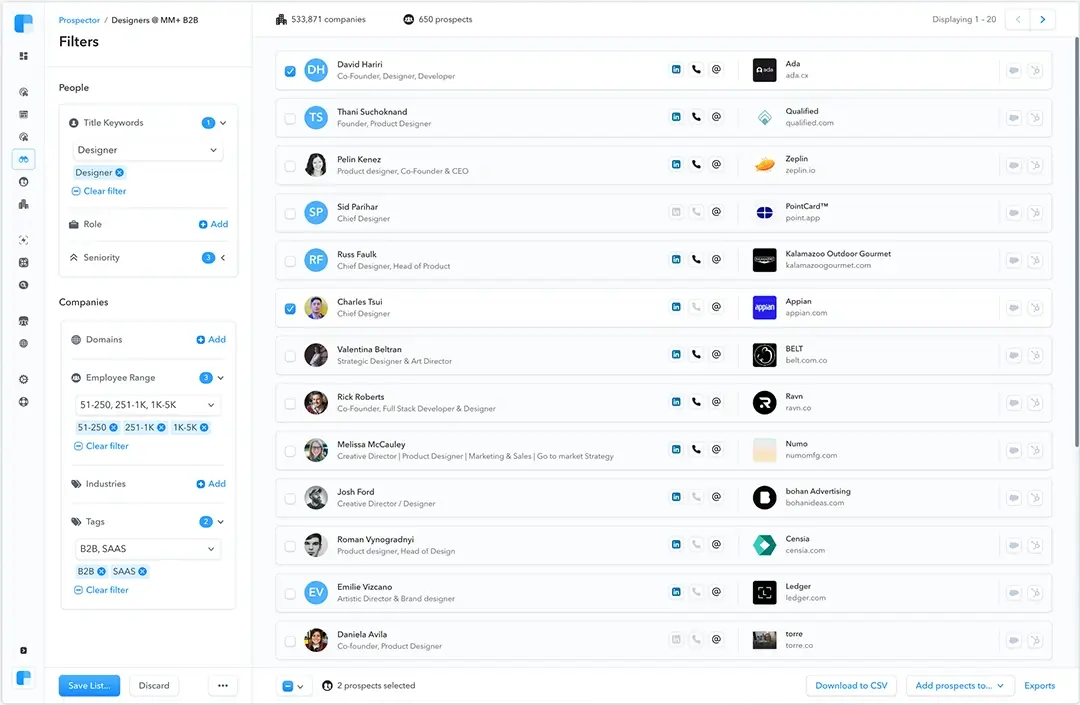
Clearbit, now rebranded as Breeze Intelligence for HubSpot, offers real-time data enrichment and lead intelligence built directly into HubSpot. It helps sales, marketing, and RevOps teams identify, qualify, and reach the right prospects faster.
Breeze instantly fills in missing details—like company name, industry, location, and job title—so your team can focus on high-value leads without manual research.
Key Features
- Real-time enrichment: Automatically adds firmographic and demographic data to contacts and companies.
- Reveal: Identifies anonymous website visitors and connects them to real company profiles.
- Prospector: Find ideal contacts using filters like job title, company size, and industry.
- Intent data: Spot leads actively researching your product category.
- HubSpot-native: Fully integrated, no-code setup inside HubSpot workflows.
Pros
- Fills in lead and company data instantly.
- Helps prioritize leads with intent and fit scoring.
- No manual uploads—works directly inside HubSpot.
- Strong targeting filters for high-quality prospecting.
Cons
- Only supports HubSpot (no Salesforce or other CRMs).
- Can be expensive for startups or small teams.
- Limited data coverage in niche or non-US industries.
Pricing
- Custom pricing based on usage, team size, and data volume.
- Free trial available upon request.
Who Should Use Clearbit (Breeze)?
- HubSpot users who want real-time enrichment and better targeting.
- Marketing teams running intent-based campaigns.
- Sales teams that want to work with complete, accurate contact data.
What Users Say
Users love the fast data enrichment and tight HubSpot integration. They say it saves time and improves lead quality. However, some mention the price may be high for early-stage teams.
Final Thoughts on Clay Alternatives
Clay is a strong tool for contact management and enrichment, but it's not one-size-fits-all. Whether you need better CRM integration, more accurate data, deeper workflows, or just a better fit for your budget, there are plenty of Clay competitors to choose from.
Platforms like SMARTe, ZoomInfo, Lusha, and others offer powerful features that go beyond what Clay provides. These tools help you build targeted lists, enrich data in real time, and scale your outreach faster.
Explore these Clay alternatives to find the one that aligns with your sales goals, tech stack, and team size. The right tool can turn prospecting from a chore into a growth engine.










