Top Sales Intelligence Platforms:
Sales intelligence tools have moved from being a nice-to-have to an absolute game-changer for modern sales teams. In today's competitive market, these tools are essential for staying ahead. They provide the data you need to make smart decisions, find decision-makers, personalize outreach, and close deals faster. The sales intelligence market is booming, expected to hit $8.25 billion by 2033, up from $3.69 billion in 2024. Why? Because businesses are realizing that the right tools can make a huge difference. With the right tool, you can boost response rates.
In this article, we'll explore the best sales intelligence tools for 2025. We'll break down what they do and how they can help you. Whether you're a sales veteran or just starting out, this guide will give you the info you need to pick the perfect tool.
Best Sales Intelligence Software in 2025
1. SMARTe
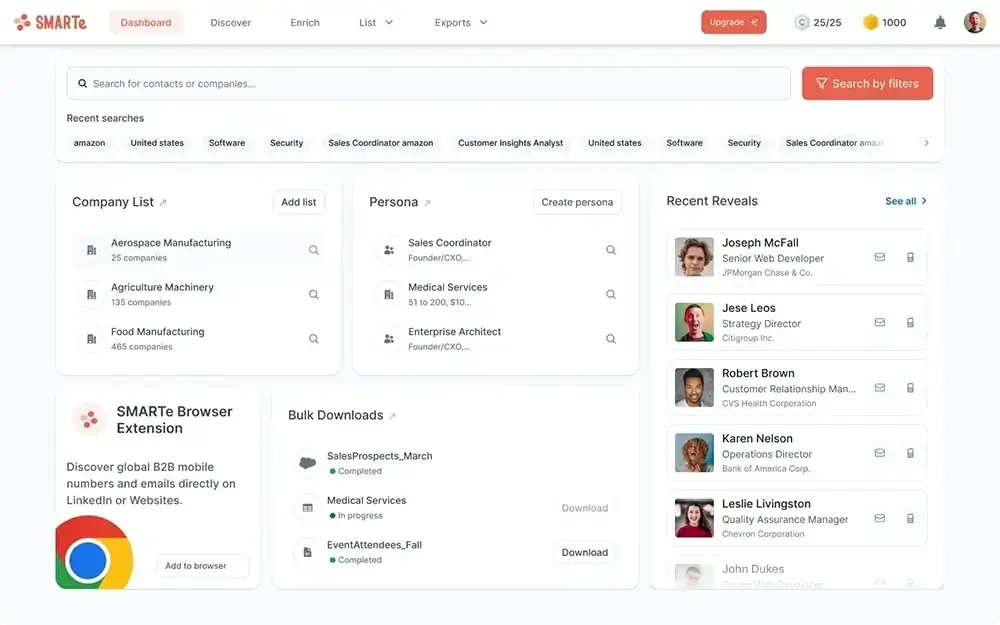
SMARTe is a robust sales intelligence platform designed to help go-to-market (GTM) teams move faster and close deals smarter. With accurate data, real-time enrichment, and seamless CRM integrations, SMARTe helps you build precise prospect lists and enhance your cold calling efforts.
Key Features
- Global Data Coverage: Access over 281M+ B2B contacts and 65M+ company profiles, with 59K+ tracked technologies worldwide.
- Real-Time Data Enrichment: Keep your leads up-to-date with fresh, accurate contact details and company data. Get job change notifications and stay ahead of prospects’ moves.
- Advanced Search Filters: Create targeted prospect lists using filters like company size, revenue, and industry. Find emails and mobile numbers for direct outreach.
- High Mobile Number Availability: 70% mobile numbers available in North America and 50% across EMEA, APAC, and LATAM to help bypass gatekeepers and connect with prospects directly.
- CRM Integration: Quickly add verified contact data to your CRM with just a few clicks, making your workflow seamless.
Pros:
- Extensive global data, ensuring a broad reach
- Real-time b2b data enrichment for accurate, up-to-date contact info
- Advanced filters to build highly targeted prospect lists
- High mobile number availability, especially for cold calling
- Easy integration with CRMs to streamline workflows
Cons:
- Can be overwhelming for small teams due to its vast feature set
Pricing:
SMARTe charges only for credits, never seats or user licenses:
- Free Plan: 10 monthly credits free. No credit card required.
- Pro Plan: $25/month for 50 credits ($0.50 each).
- Enterprise Plan: From $15,000. Per-credit price capped at $0.30, down to $0.20 at 1M credits. Custom pricing available for larger packages.
2. ZoomInfo

ZoomInfo SalesOS is one of the top platforms in sales intelligence. It helps B2B companies improve their sales strategies. With a large, up-to-date database, ZoomInfo gives sales teams the data they need to succeed. Tools like Chorus, Engage, and RingLead make it easy to connect with prospects.
Key Features:
- Comprehensive Data: Get detailed info on companies and contacts. Filter by job title, industry, size, and location.
- Direct Outreach: Access verified emails and phone numbers to reach prospects directly.
- Real-Time Alerts: Get updates on job changes, product launches, and mergers.
- Integration: ZoomInfo works with your CRM for a smooth workflow.
Pros of ZoomInfo:
- Valuable Data: ZoomInfo offers in-depth information for prospecting and research.
- Frequent Updates: Regular updates keep contact data current.
- Streamlined Workflow: Integrates with your CRM for better team collaboration.
- Responsive Support: ZoomInfo’s support team is friendly and helpful.
Cons of ZoomInfo:
- Accuracy Issues: Some users report inaccurate data with no easy way to fix it.
- Sales Tactics: There are reports of high-pressure sales and price hikes.
- Customer Support: Some users are unhappy with ZoomInfo’s support, especially with data problems.
Pricing:
Pricing for ZoomInfo is not publicly available. You'll need to request a custom quote based on your specific needs.
3. LinkedIn Sales Navigator
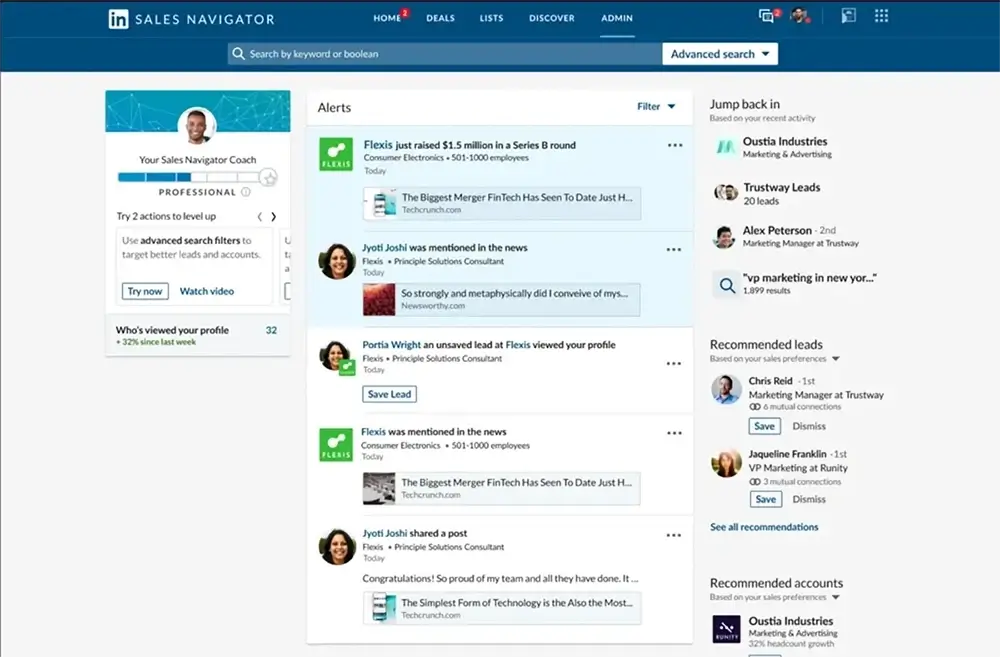
LinkedIn Sales Navigator helps sales professionals find and connect with decision-makers. With LinkedIn’s vast network, it makes it easy to build relationships and find leads. It offers advanced filters, real-time insights, and personalized recommendations.
Key Features:
- Advanced Lead Search: Search based on job title, industry, company size, and location.
- InMail Messaging: Send personalized messages to prospects even if you’re not connected.
- Real-Time Updates: Stay updated on job changes and company news.
Pros of LinkedIn Sales Navigator:
- More InMail Credits: More InMail helps reach and engage prospects.
- Insights Section: Provides valuable data on companies and team structures.
- Segmentation: Segment leads by job title and company revenue for better targeting.
- Integration: Syncs with platforms like Salesforce for smooth workflow.
Cons of LinkedIn Sales Navigator:
- Privacy Concerns: Switching between modes can cause confusion and lead to privacy issues.
- Limited Insights: May not be useful for smaller companies or niche markets.
- Cancellation Issues: Users report difficulty canceling subscriptions and slow support.
Pricing:
To get pricing for LinkedIn Sales Navigator, contact their sales team or sign up for a free trial.
4. Clearbit
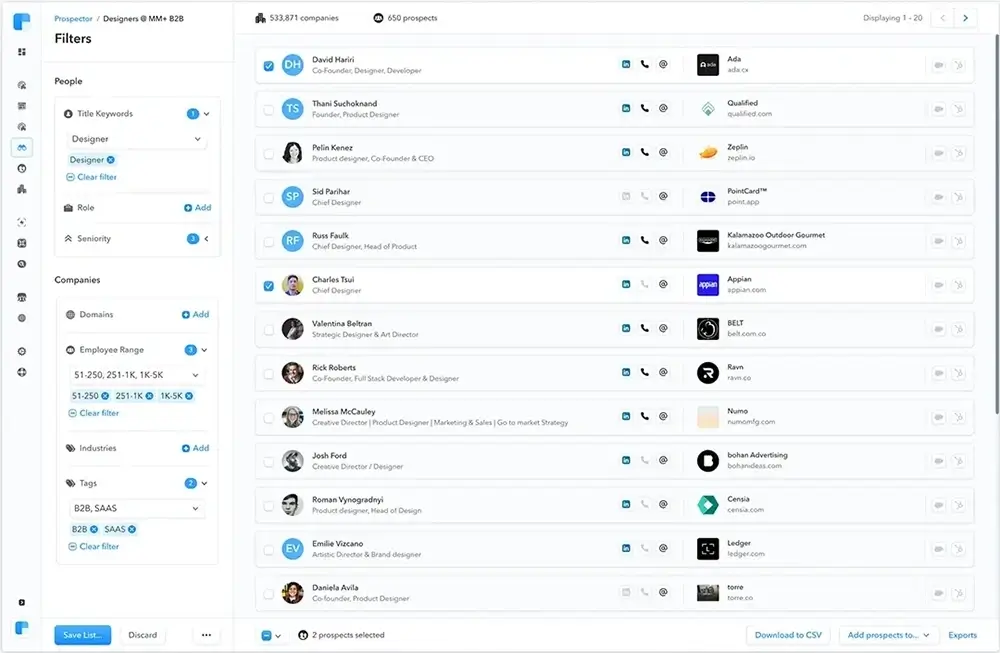
Clearbit helps sales teams target the right leads with accurate, timely data. It gathers firmographic and technographic data, allowing for precise campaigns. Clearbit also tracks website visitors in real-time to boost lead generation.
Key Features:
- Prospector: Build a B2B database based on your ideal customer profile. Access contact info like emails and phone numbers.
- Enrichment: Add extra data to customer profiles, such as company info and industry details.
- Lead Scoring: Prioritize leads based on engagement.
Pros of Clearbit:
- Gmail Integration: Clearbit works seamlessly with Gmail for easy lead generation.
- Boosts Success: Clearbit’s tools drive better sales and marketing results.
- Easy to Use: The platform is simple and suitable for all skill levels.
- Flexible Integration: It works well with other tools to improve workflows.
Cons of Clearbit:
- Data Practices: Some users question how Clearbit collects data.
- Support Delays: Support can be slow, requiring follow-ups.
- Software Errors: Some users experience issues with data accuracy and functionality.
Pricing:
Request a quote by visiting the official website and filling out the form.
5. HubSpot Sales Hub
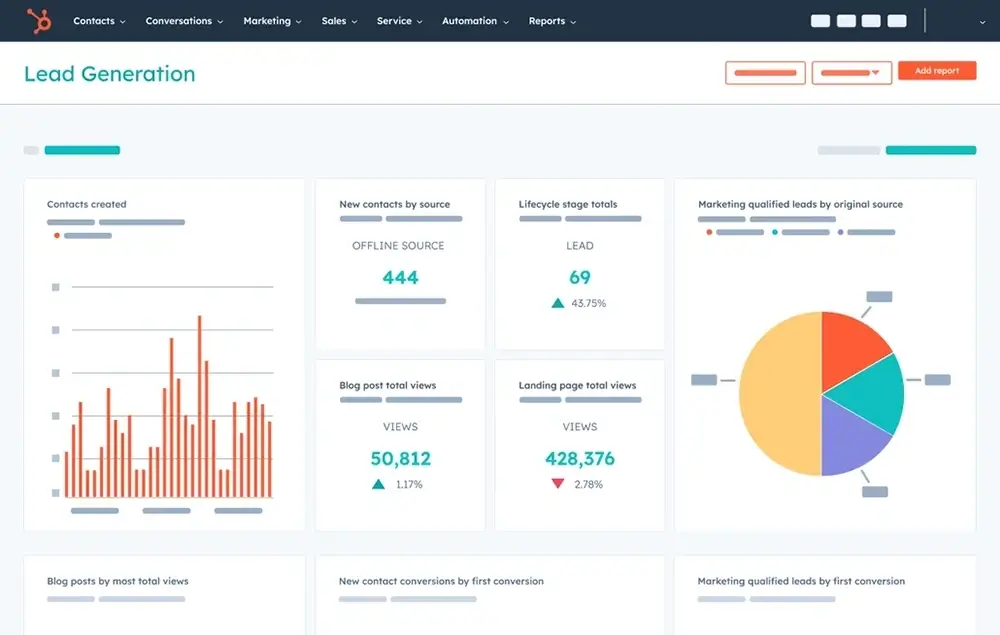
HubSpot Sales Hub helps sales teams work smarter, not harder. It is powered by HubSpot CRM. With all your sales tools and data in one place, you can close deals faster and build better relationships.
Key Features:
- Email Templates & Automation: Customize and automate emails. Schedule follow-ups. Track opens and clicks.
- Interaction Tracking: See how prospects engage with your emails, links, and website. Prioritize leads based on their activity.
- CRM Integration: Sync your contacts, deals, and activities in one platform. This makes your sales process more efficient.
Pros:
- Great Support: HubSpot offers excellent customer support. It also provides training resources to help you get the most from the platform.
- Easy Integrations: It works well with many apps. This makes automation easier and supports growth.
- Simple Contact Management: Track all your client interactions. Access relevant details with ease.
- User-Friendly: HubSpot is easy to use. Sales teams can get started quickly and see results fast.
Cons:
- Additional Costs: Some advanced features require buying more hubs. This can add to your costs.
- No True Inbox: HubSpot doesn’t have a full inbox unless you use Service Hub. This might not work if you're already using other tools.
- Integration Problems: Some users face issues integrating HubSpot with Intercom. This can disrupt workflows.
Pricing:
The free plan includes basic features. Paid plans begin at $45/month.
6. Prospect.io
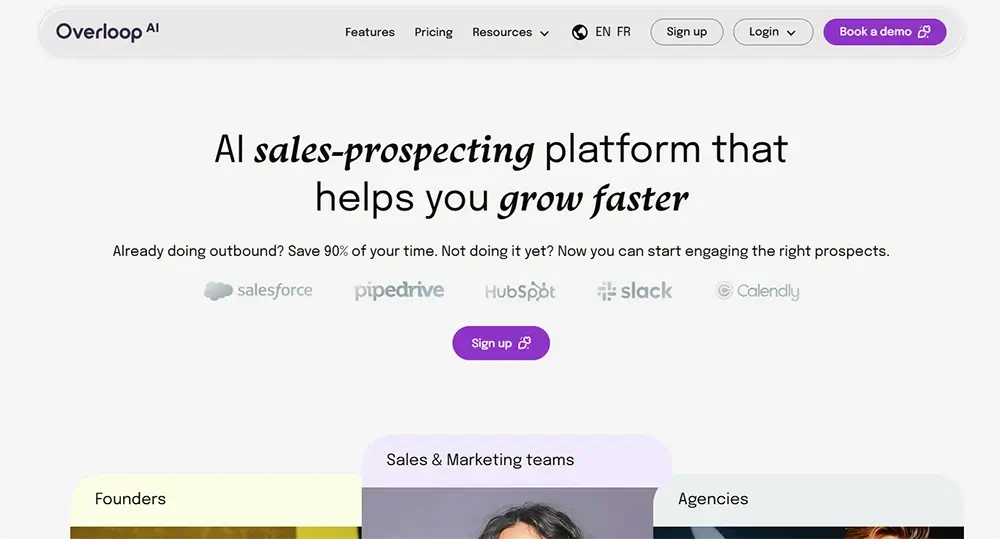
Prospect.io makes prospecting easier. It automates tedious tasks and streamlines outreach. With email list building, campaign automation, and CRM integration, you can focus on high-value activities that drive sales.
Key Features:
- Email Finder: Find emails fast with a Chrome extension. It works on LinkedIn and other sites.
- Email Campaigns: Launch email sequences with ease. Set up automated follow-ups. Track results in real-time.
- CRM Integration: Sync data with CRMs like Salesforce, Pipedrive, and HubSpot. Keep your data up-to-date across all platforms.
Pros:
- LinkedIn Prospecting: Prospect.io makes it easy to find and contact leads on LinkedIn.
- Automates Sales Tasks: It handles repetitive tasks. This frees up time for more valuable activities.
- Sales Forecasting: Get insights into future sales trends. This helps you make smarter decisions.
Cons:
- Integration Issues: Some users have trouble integrating with third-party tools. This can slow things down.
- Limited Customization: There are fewer options to customize campaigns. Some users want more flexibility.
Pricing:
Custom pricing based on your needs.
7. Cognism
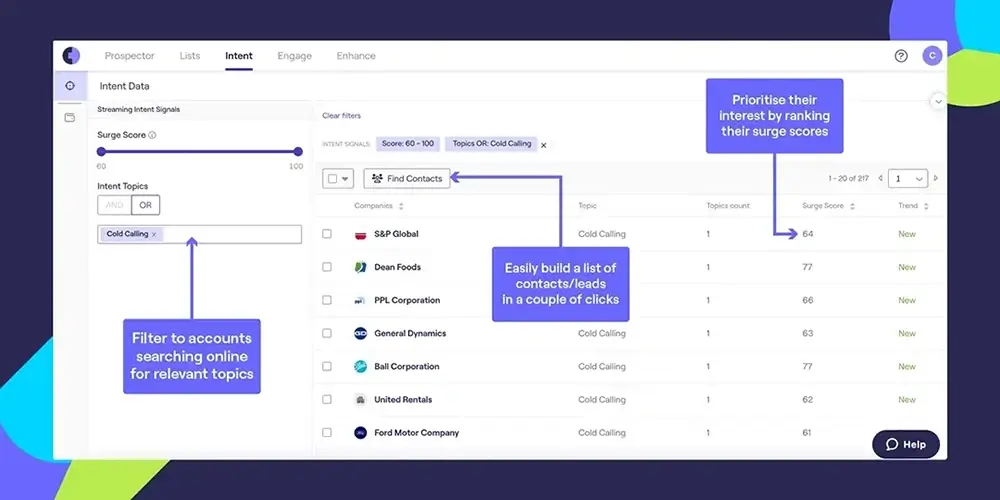
Cognism is a top B2B sales intelligence platform. It gives you access to over 400 million verified profiles. This helps sales teams find the right decision-makers. The platform ensures data accuracy with advanced verification. It also covers global markets, making outreach easy. With automated tools, Cognism helps sales teams grow faster and smarter.
Key Features:
- Global Database: Over 400 million profiles give you a wide reach.
- Data Verification: Ensures 98% accuracy for mobile numbers, with a six-step verification process for email.
- Outbound Automation: Automate outreach across phone, email, and LinkedIn to engage prospects.
Pros:
- Accurate Data: Get reliable contact info for quality outreach.
- Global Coverage: Reach prospects worldwide.
- Compliance: Meets global data protection standards.
Cons:
- Learning Curve: It may take some time to master.
- Integration Issues: Some users face challenges with third-party tool integrations.
Pricing:
Cognism offers seat-based pricing. You need to request a quote by visiting the official website .
8. Demandbase
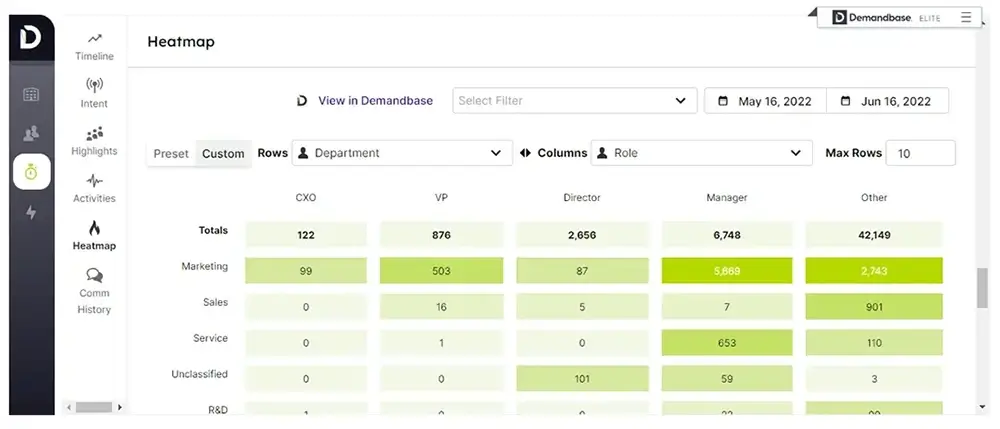
Demandbase helps B2B sales teams find, engage, and convert high-value accounts. It uses AI to give deep insights and personalize outreach. This makes sales more effective and speeds up deals.
Key Features:
- Account Intelligence: Get detailed data on target accounts, like firmographics, technographics, and intent. Prioritize the best opportunities.
- AI Insights: AI analyzes data and provides insights to help make smart decisions.
- CRM Integration: Works smoothly with your CRM, ensuring your data is always in sync.
Pros:
- Better Targeting: Focus on the right accounts for better results.
- Accurate Data: Stay on top of up-to-date, reliable information.
- Streamlined Workflow: Integrates well with your sales tools.
Cons:
- Complex Setup: It can take time to fully set up.
- Cost: It may be pricier than other platforms, which could be a concern for small businesses.
Pricing:
You need to Fill out the form, and they will customize a pricing plan.
9. Nektar
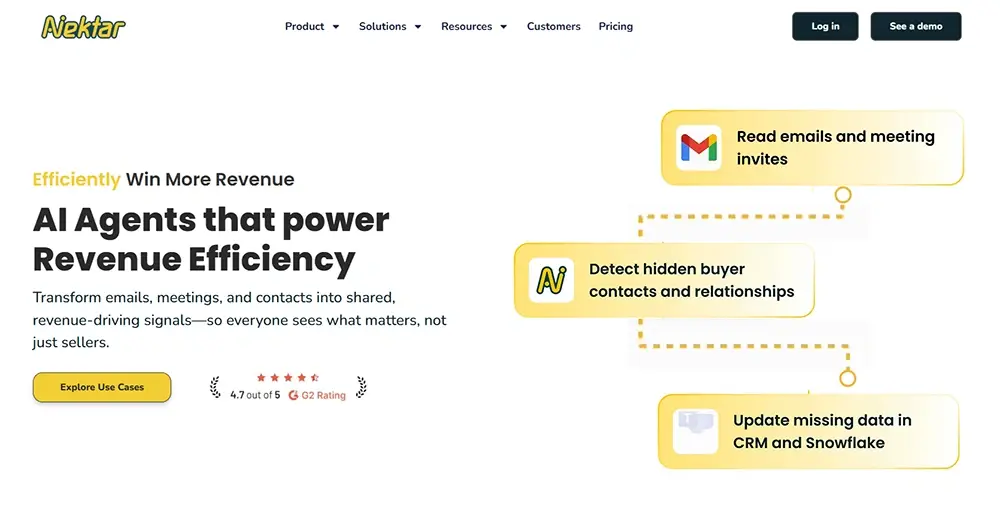
Nektar is an AI-powered sales tracking platform. It helps businesses close deals faster by improving CRM data. With Nektar, sales teams can see their pipeline more clearly. This helps them work smarter and faster. The platform’s lead tracking and data organization features make sales efforts more focused and consistent.
Key Features:
- Contact Automation: Automatically sync customer contacts with your CRM.
- Pipeline Progression: Spot risks early in the pipeline.
- Rep Productivity: Identify successful sales patterns to improve team performance.
- Pipeline Creation: See prospect stages and set clear expectations for deal closure.
- Relationship Intelligence: Track key contacts and speed up the sales process.
Pros of Nektar:
- AI Sales Tracking: Nektar uses AI to make CRM data more accurate and up-to-date.
- Unified Data: Sales teams get full access to sales data for better decisions.
- Pipeline Visibility: Nektar helps teams stay on track and stay ahead of competitors.
Cons of Nektar:
- Learning Curve: Some users may find AI features tricky at first.
- Integration Issues: Integrating with certain tools may disrupt workflow.
- Limited Customization: Customizing the platform can be difficult for some businesses.
Pricing:
Nektar starts at $15 per user, per month.
10. Traq.ai
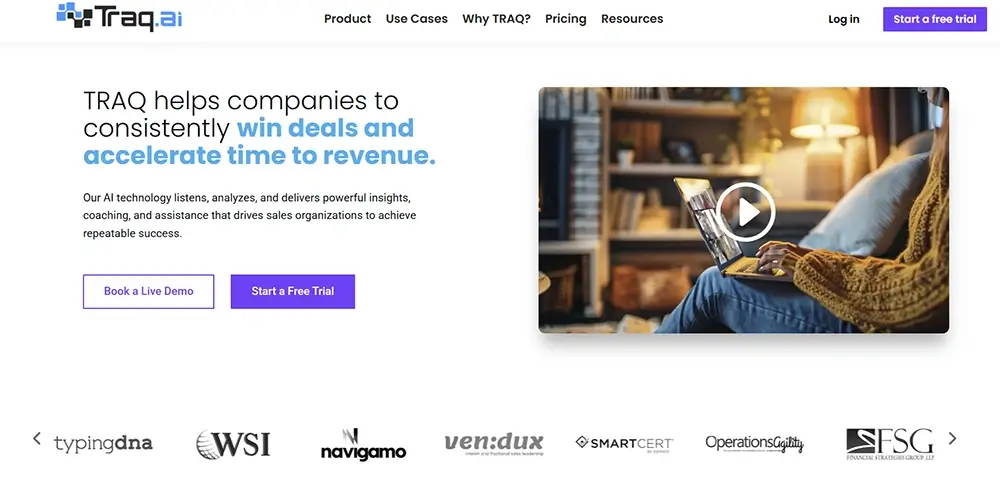
Traq.ai is a tool for recording and transcribing meetings and calls. It helps sales teams understand buyer preferences better. The platform also offers full visibility into the health of the pipeline and team performance. This helps sales leaders make smarter decisions and increase productivity.
Key Features:
- Sales Engagement: Manage calls, emails, and meetings in one place.
- Email Automation: Personalize and automate email outreach to prospects.
- Contact Database: Access a large database of B2B contacts for better targeting.
Pros of Traq.ai:
- Effortless Call Recording: Automatic call recording and transcription make data easy to access.
- User-Friendly: The platform is easy to use for new and experienced sales reps.
- Sales Coaching: With call recordings and transcripts, coaches can guide reps more effectively.
Cons of Traq.ai:
- Transcription Accuracy: Transcription accuracy can vary, especially with accents.
- Learning Curve: Some advanced features take time to master.
- Manual Data Entry: Copy-pasting data into other tools can be inconvenient.
Pricing:
- Individual: $30/month, 25 hours of transcription & AI analysis
- Professional: $60/month/user, 50 hours of transcription & AI analysis
- Enterprise: Custom pricing, 75 hours of transcription & AI analysis
11. Winmo
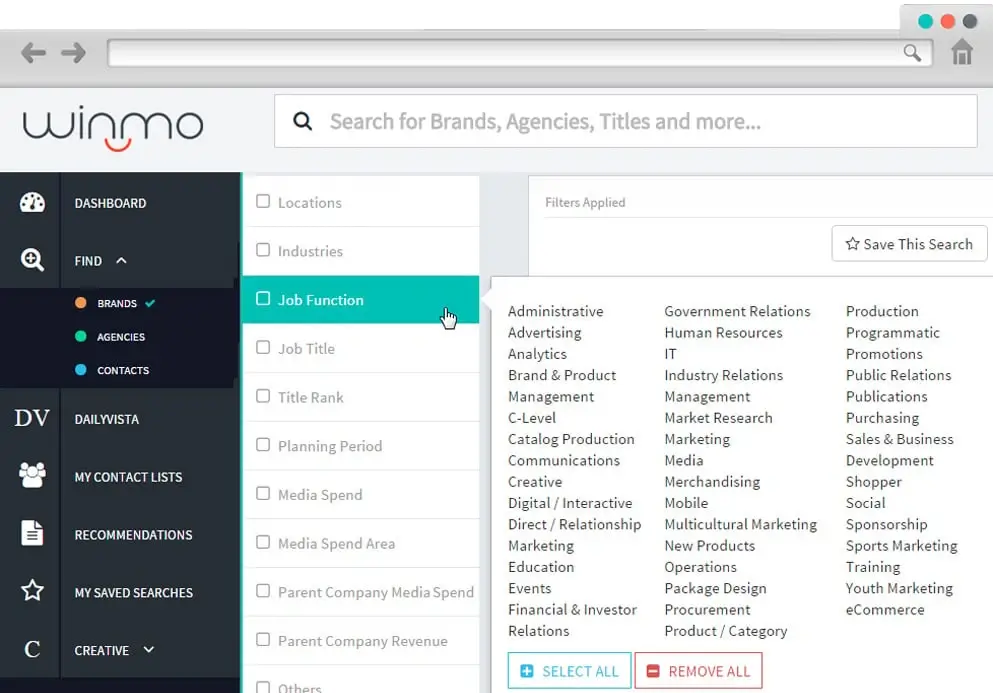
Winmo is a cloud-based sales platform that uses analytics to predict sales trends. It helps users find and connect with new prospects. Winmo also provides media spend insights, so you can target the right companies. It integrates with tools like Salesforce and HubSpot to keep things efficient.
Key Features:
- Contact Database: Search for decision-makers and get detailed contact info.
- Media Spend Insights: See which brands are spending money on ads and how much.
Pros of Winmo:
- Comprehensive Database: Winmo’s database helps find the right contacts quickly.
- Salesforce Integration: Syncing with Salesforce helps improve workflow.
- Updated Data: Winmo provides current and reliable sales data.
Cons of Winmo:
- Limited Agency Data: Agency contact info can be sparse.
- Missing Contacts: Sometimes it’s hard to find key decision-makers.
- Accuracy Issues: Some data can be outdated.
Pricing: Contact for a personalized quote based on your needs and team size.
12. Datanyze

Datanyze helps B2B teams with sales intelligence and lead generation. It offers tools like competitor monitoring and lead scoring. The platform also integrates with Salesforce, making workflows smooth. Datanyze’s mobile app lets teams work on the go.
Key Features:
- Contact Info: Get email and phone numbers from LinkedIn and company websites.
- Chrome Extension: Get sales data quickly with Datanyze’s Chrome extension.
Pros of Datanyze:
- Free Service: Datanyze offers a free version for basic features.
- Easy Chrome Extension: The extension makes it easy to assess leads quickly.
- Automation: Datanyze helps automate sales processes.
Cons of Datanyze:
- Complexity: New users may feel overwhelmed by the platform’s features.
- Limited Data Enrichment: The platform doesn’t offer as much data enrichment as some other tools.
- Accuracy Concerns: Some users report issues with data accuracy.
Pricing:
- Lite: $0, 90-day free trial, 10 credits per month
- Pro 1: $21/month (billed yearly), 960 credits/year, $0.263 per credit
- Pro 2: $39/month (billed yearly), 1920 credits/year, $0.244 per credit
13. Apollo

Apollo is an all-in-one sales intelligence platform. It has a large B2B contact database, sales tools, and analytics. Apollo helps sales teams find and engage customers more easily. This boosts growth and productivity.
Key Features:
- Contact Database: Search over 250 million contacts from 60+ million companies.
- Sales Engagement: Manage calls, emails, and meetings directly in the platform.
Pros of Apollo:
- Global Company Search: Apollo helps you find companies worldwide for global prospecting.
- User-Friendly: The platform is easy to use with powerful search tools.
- Direct Dial: Apollo makes it easy to contact prospects through its dial feature.
Cons of Apollo:
- Drip Campaign Issue s: Users struggle with managing email drip campaigns.
- Limited Integration: Without Zapier, syncing with other tools may require extra effort.
- Email Deliverability: Emails sent through Apollo sometimes end up in spam.
Pricing:
- Free: $0, Unlimited email credits, 60 mobile credits/year
- Basic: $49/user/month, 900 mobile credits/year
- Professional: $79/user/month, 1,200 mobile credits/year
- Organization: $119/user/month (min 3 users), 2,400 mobile credits/year
How to Choose the Right B2B Sales Intelligence Platform?
Choosing the right sales intelligence platform is important. It affects how well your sales team performs. With so many options out there, picking the right one can be tough. To make the best choice, focus on factors like data accuracy, integration, and ease of use.
1. Prioritize Data Accuracy
Sales success depends on good b2b data. Without accurate contact details, your efforts won’t work. Make sure the platform offers verified email addresses, phone numbers, and social profiles. Also, check if it updates data in real time. Outdated information can slow down your sales.
2. Consider Integration and Usability
The tool should fit into your existing tech stack. Look for platforms that easily integrate with your CRM and sales tools. This will save your team time. The platform should also be easy to use. If it’s complicated, your team might avoid using it. A smooth, intuitive interface makes adoption easier.
3. Tackle B2B Data Decay
Data decays fast. As companies grow and people move roles, contact details change. Regularly updating your data is crucial. Without this, your email lists and phone number lists will quickly become outdated. This can lead to missed opportunities. Ensure the platform helps refresh your data to keep it current.
4. Real-Time Insights and Alerts
Timely insights can make or break a deal. Choose a platform that offers alerts about job changes, company updates, or funding rounds. Real-time updates help you reach out at the right moment. This boosts your chances of connecting with the right person.
5. Test the Platform First
Before you commit, test the platform. Many offer free trials or demos. This gives you a chance to see if it fits your team’s needs. Make sure it delivers the results you expect.
Conclusion
Choosing the right B2B sales intelligence platform is crucial. The platforms listed here offer features to boost lead generation, engagement, and decision-making. They help sales teams work more efficiently and make smarter choices.
When selecting a platform, think about how it integrates with your systems, the features it offers, and your budget. The right platform gives you an edge over competitors and drives growth. Be sure to explore demos and read reviews before making your decision.











