Table of content
Messy CRM data is one of the biggest blockers in B2B sales. Incomplete job titles, outdated contact info, and weak firmographics make it hard to score leads, route them, or convert.
Over time, this bad data adds up. Reps chase the wrong people. Marketing targets the wrong accounts. You lose time, budget, and deals.
Apollo Data Enrichment solves this by keeping your CRM clean and complete. It fills in missing details with real-time updates, so your team always works with accurate, up-to-date data.
In this guide, you’ll learn:
- What Apollo Data Enrichment is
- How it works and its key features
- The main benefits for GTM teams
- Pricing details and plan options
- And how Apollo and SMARTe work better together to deliver cleaner, more accurate B2B data
Let’s get started.
What is Apollo Data Enrichment?
Apollo Data Enrichment improves your B2B contact and account data. It finds missing details, fixes errors, and refreshes old fields using Apollo’s large and constantly updated database.
The tool pulls firmographic and technographic data. This includes job titles, direct dials, company size, revenue, industry, and tech stack. You get complete, verified, and sales-ready records.
Apollo integrates directly with your CRM. As records enter your system, Apollo enriches them in real time or on a schedule you control. This means your sales and marketing teams always work with up-to-date information.
With Apollo’s enrichment, you can:
- Reduce bounce rates and call failures
- Segment leads by detailed firmographics
- Personalize outreach at scale
- Sync enriched data across your GTM stack
It helps you stop chasing bad leads and start closing deals with confidence.
How Apollo’s Data Enrichment Process Works
Apollo follows a step-by-step process to clean, enrich, and update your B2B data. It helps sales and marketing teams use complete and trusted contact records.
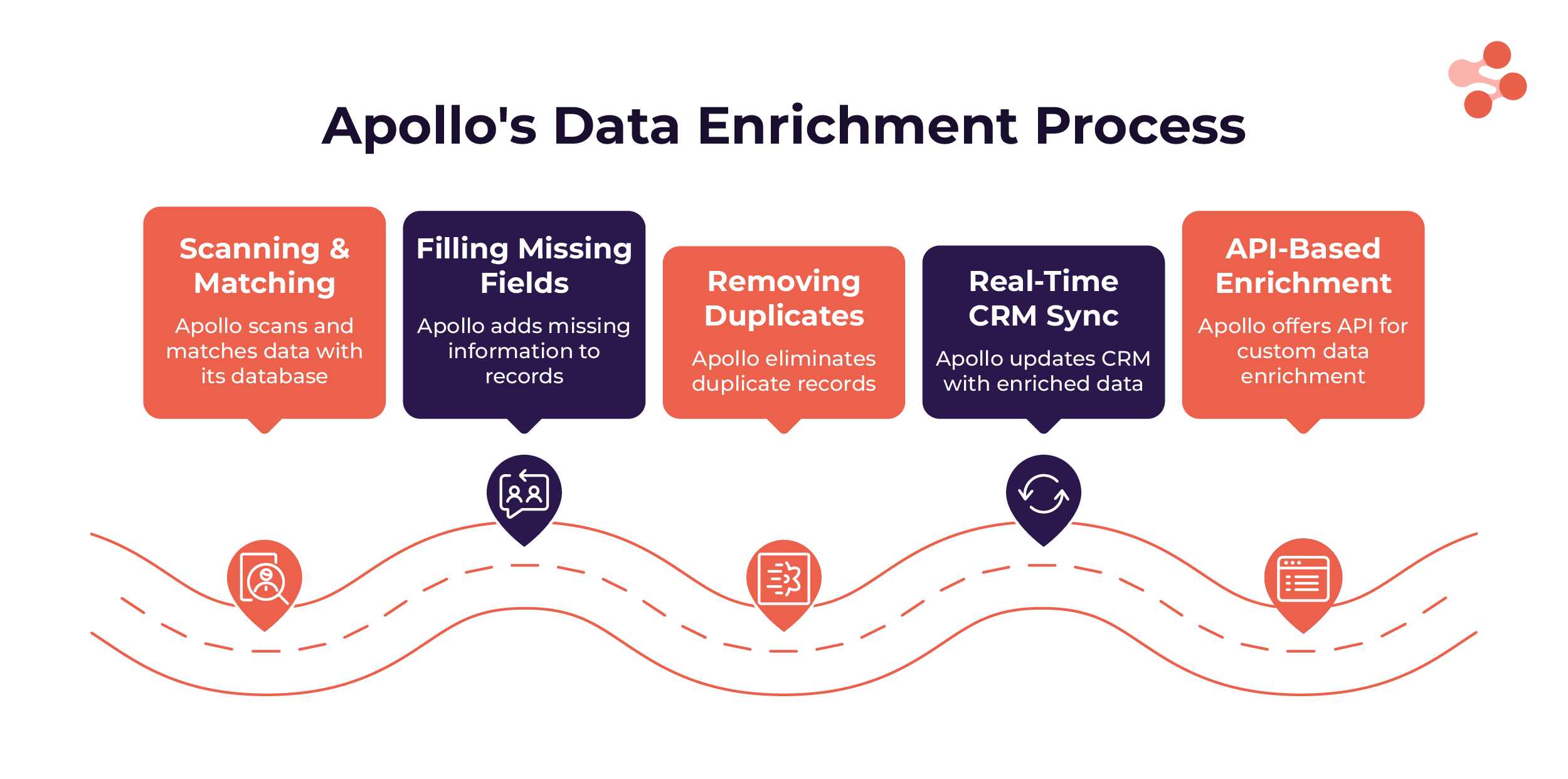
1) CRM Enrichment
Step 1: Scanning and Matching
Apollo first scans your records. It checks for missing, old, or wrong information. Then, it matches your data with its live database of over 250 million contacts and 70 million companies.
Step 2: Filling Missing Fields
Once the scan is complete, Apollo fills in the gaps. It adds key fields like:
- Full name
- Job title
- Work email
- Mobile number
- LinkedIn profile
- Company name
- Industry
- Revenue
- Employee size
- Tech stack
This gives you a full and verified profile for every lead.
Step 3: Removing Duplicates
Apollo checks for duplicate records. It removes or merges them to keep your data clean. This reduces confusion and stops teams from contacting the same lead twice.
Step 4: Real-Time CRM Sync
Apollo connects with your CRM. It updates records in real time or on a set schedule. Your team always sees the most recent data without doing it manually.
Step 5: API-Based Enrichment
For custom needs, Apollo offers an API. You can enrich records in your own systems. This is great for large teams with advanced workflows.
With Apollo, your data is complete, fresh, and ready to use. It saves time, improves outreach, and helps close more deals.
Key Features of Apollo Data Enrichment
Apollo offers a powerful set of data enrichment features to help B2B teams clean, update, and scale their contact and account data. Each tool is designed to keep your CRM and sales systems accurate and actionable.
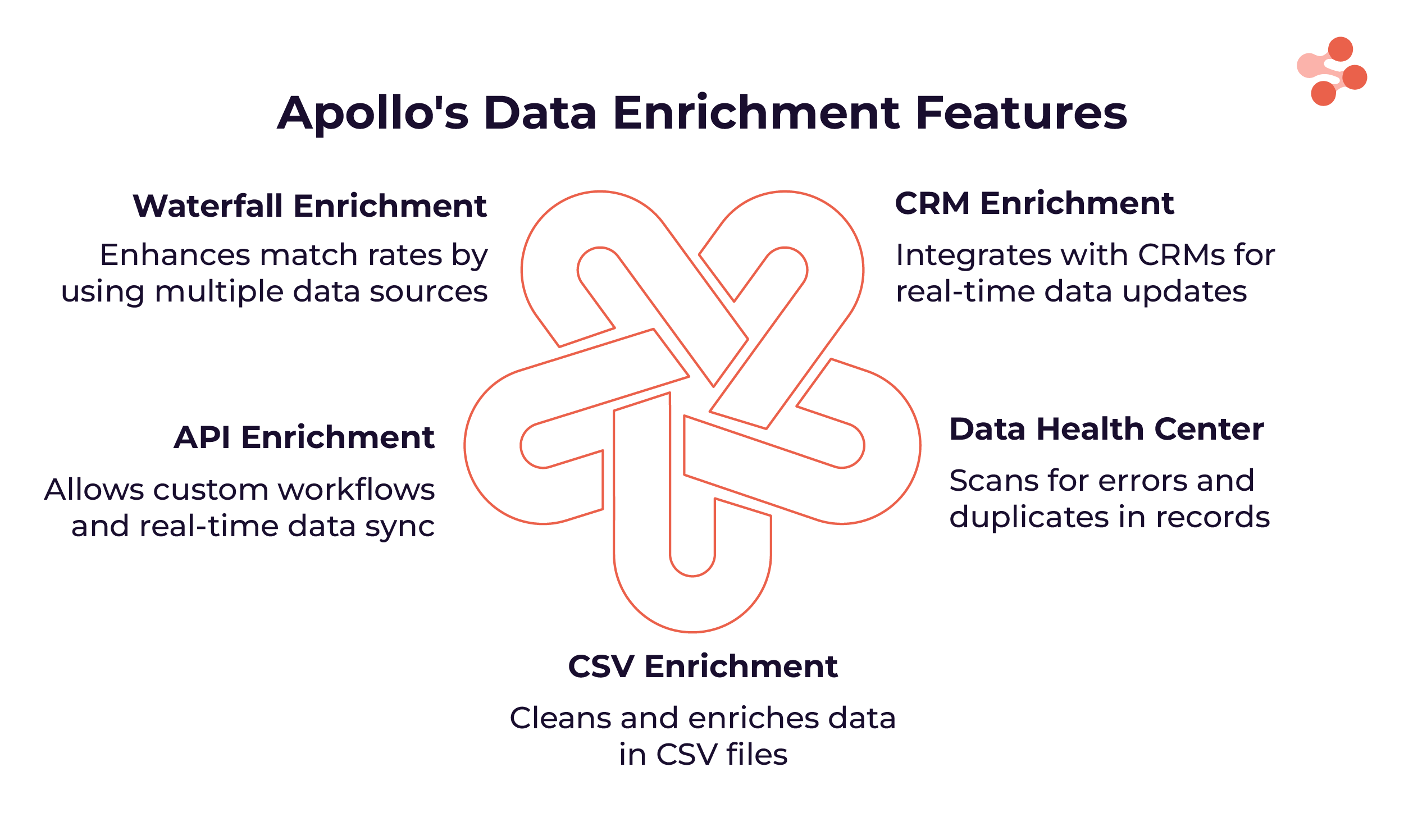
1) CRM Enrichment
Apollo integrates with CRMs like Salesforce and HubSpot to enrich contact and company data in real time—enabling fast, automated Salesforce data enrichment.
With this feature, you can:
- Auto-update your CRM with fresh firmographic, demographic, and technographic data
- Set real-time rules to fill or overwrite fields during data sync
- Run scheduled enrichment jobs daily, weekly, or monthly
- Track data changes and monitor record quality through detailed logs
This helps you avoid manual updates and keeps every team working with the same reliable data.
2) Data Health Center and Deduplication
Apollo’s Data Health Center scans your records for errors, gaps, and duplicates.
You can:
- Find missing emails, job titles, phone numbers, or company data
- Flag outdated or incomplete profiles
- Detect and merge duplicates with a few clicks
This feature improves your overall data hygiene. It ensures cleaner records and a smoother outreach workflow.
3) CSV Enrichment
If you work outside a CRM or need to clean lists in bulk, Apollo’s CSV enrichment is ideal.
Here’s how it works:
- Upload your CSV file with contacts or companies
- Apollo enriches each row with its verified B2B data
- You review and approve the changes
- Export the cleaned list or import it back into your CRM
This is perfect for one-time list cleaning, event data, or lead imports from third-party sources.
4) API Enrichment
For more control and automation, Apollo provides a powerful API.
Using the API, developers can:
- Program enrichment into any custom workflow
- Auto-update internal systems with verified contact data
- Sync enriched data between apps in real time
This is best for fast-growing teams that want to scale enrichment without slowing down operations.
5) Waterfall Enrichment (Beta)
Waterfall enrichment boosts match rates by pulling data from multiple sources. If Apollo can’t find a field, it moves to the next provider in line.
This helps you:
- Get a verified phone number database and email list.
- Improve outreach success with stronger data coverage
- Reach hard-to-find leads across regions and industries
It’s ideal for GTM teams that rely on volume and precision to hit their targets.
Apollo’s enrichment features give B2B sales and marketing teams the tools they need to work faster, cleaner, and smarter. Whether you're syncing with a CRM, using files, or building custom workflows, Apollo keeps your data sharp and sales-ready.
Benefits of Using Apollo Data Enrichment
Apollo helps sales and marketing teams keep their data clean, current, and useful. It fills in missing details, removes bad data, and gives you full control of your contact and account records. With better data, your team works faster, targets smarter, and drives more revenue. Here’s how Apollo makes a difference.
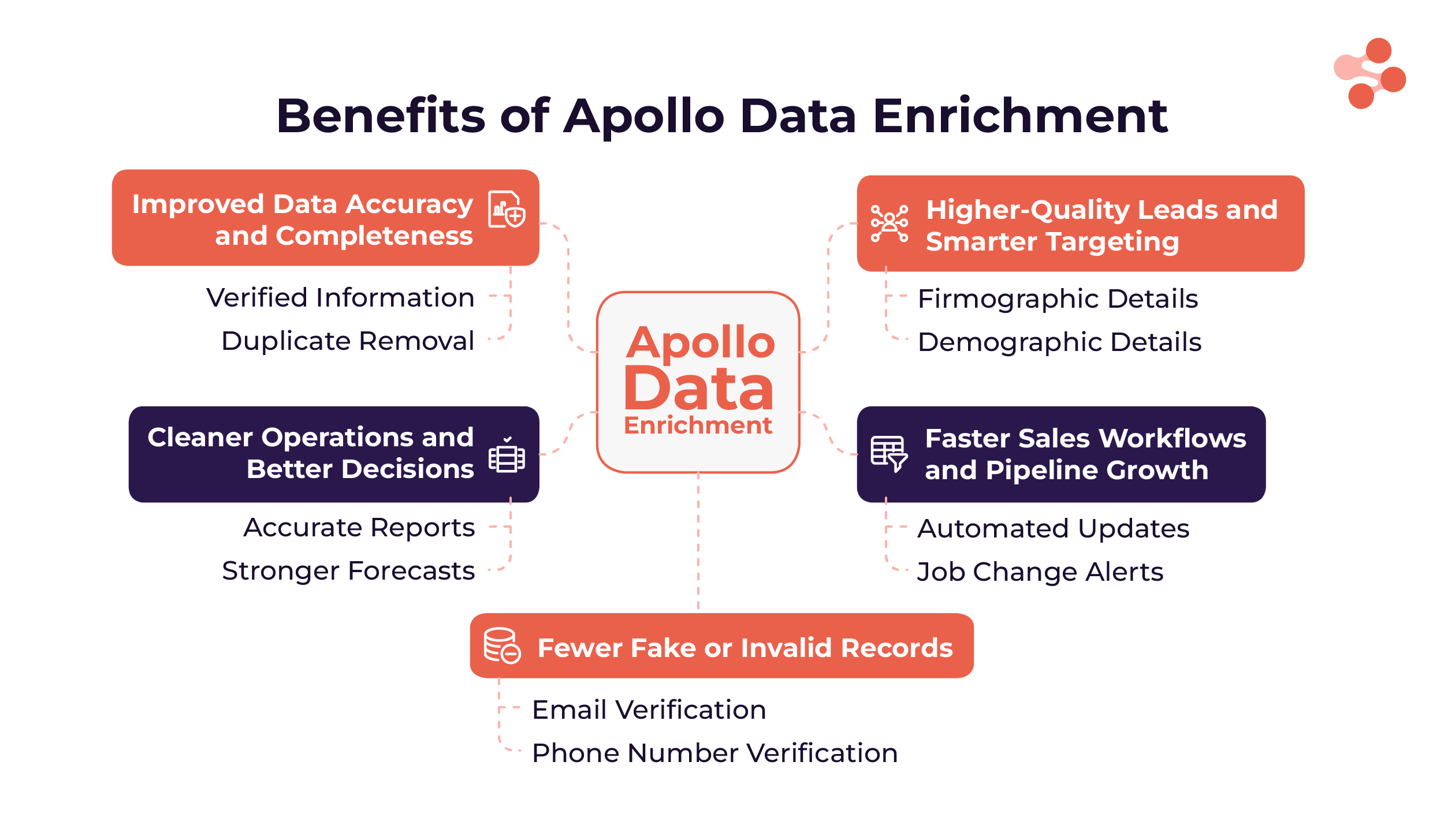
A) Improved Data Accuracy and Completeness
Bad data slows everything down. Apollo fixes that by enriching your CRM with verified information pulled from its live B2B database.
It updates job titles, phone numbers, emails, LinkedIn URLs, company size, and more. It also finds and removes duplicates. This means your team works with complete and trusted records at every stage of the funnel.
Better data means better outreach and fewer missed opportunities.
B) Higher-Quality Leads and Smarter Targeting
Apollo gives you more than just names and emails. It adds firmographic and demographic details like industry, revenue, location, and seniority.
With this added context, you can segment leads by company type, buyer role, or region. This helps you target the right prospects and create messages that connect.
More accurate targeting leads to better engagement and higher conversion rates.
C) Faster Sales Workflows and Pipeline Growth
Manual data entry wastes time. Apollo takes care of that. It enriches records automatically and keeps your CRM updated without any effort from your team.
You also get alerts when contacts change jobs, giving your reps a chance to reach out at the right time.
This saves hours every week, keeps your pipeline fresh, and helps your team close deals faster.
D) Cleaner Operations and Better Decisions
When your CRM is full of complete and accurate data, your sales tools work better. Apollo gives your team reliable information to score leads, track progress, and plan campaigns.
With cleaner data, your reports are more accurate, your forecasts are stronger, and your strategy becomes easier to manage.
Teams stay aligned, and decisions are based on facts instead of guesswork.
E) Fewer Fake or Invalid Records
Apollo checks every email and phone number before adding it to your system. This keeps fake signups, spam traps, and invalid data out of your CRM.
Your email bounce rates drop, your deliverability improves, and your outreach stays on track.
Apollo Data Enrichment Pricing
Apollo pricing includes four flexible plans designed for different business needs, from startups to large sales teams. All plans include access to Apollo’s B2B database, CRM enrichment, and essential prospecting tools.
Free Plan – $0 per User
A great way to try Apollo before upgrading.
Includes:
- 1,200 credits per user per year
- 2 email sequences
- Prospecting tools
- Gmail and Salesforce extension
- Basic filters
You can explore the platform, find leads, and test key features with no cost.
Basic Plan – $49 per User per Month
Billed annually
Ideal for small teams starting with outbound sales.
Includes everything in the Free Plan, plus:
- 30,000 credits per user per year
- Advanced filters
- CRM integrations
- Meeting scheduling
- 6 intent topics and filters
- Data and CRM enrichment
This plan gives you more control over lead targeting and contact management.
Professional Plan – $79 per User per Month
Billed annually
Apollo’s most popular plan, built for growing teams.
Includes everything in the Basic Plan, plus:
- 48,000 credits per user per year
- Unlimited email sequences
- Unlimited round-robin meetings
- 5 mailboxes per user
- Automated workflows
- AI research intelligence
- US dialer
- Call recordings and AI insights (4,000 mins)
- Pre-built dashboards and advanced reports
This plan is ideal for teams looking to scale outreach and automate sales.
Organization Plan – $119 per User per Month
Minimum 3 users, billed annually
Designed for advanced sales operations and enterprise needs.
Includes everything in the Professional Plan, plus:
- 72,000 credits per user per year
- 12 intent topics and filters
- International dialer
- 15 mailboxes per user
- Customizable dashboards and reports
- Advanced security options
- Single sign-on (SSO)
This plan supports large teams with advanced data, reporting, and security requirements.
Note: Also read our in-depth guides on Clay Data Enrichment, ZoomInfo Data Enrichment, and Clearbit Data Enrichment to compare top tools and find the best fit for your GTM strategy.
Apollo + SMARTe: A Smarter Way to Enrich B2B Data
Apollo Waterfall Enrichment helps you keep your CRM clean and complete. It fills in missing emails, phone numbers, job titles, and firmographic data by pulling from trusted sources like SMARTe.
SMARTe is a sales intelligence platform that delivers real-time, verified B2B contact and company data.
SMARTe brings:
- 281M+ verified B2B contacts
- 70% mobile number coverage
- 55+ firmographic and technographic filters
- Real-time job change alerts
- Global compliance and unmatched accuracy
Apollo gives you the tools to enrich and automate sales data. SMARTe adds strong, verified contact data to support it.
Together, they help your team reach the right leads faster, stay compliant, and close more deals with less effort.
Ready to upgrade your enrichment? Book a demo and see the power of SMARTe + Apollo in action.












